How the `gnome-terminal` becomes an oasis of well-being
I’m using the gnome-terminal on Ubuntu, but the factory settings are not fit for me.
In the heart of my setup beats zsh,
with modifications from oh-my-zsh and some personal adjustments.
A minimalistic theme with an appealing color palette must not be missing.
Finally, the GNU Terminal Multiplexer (tmux) extension byobu finishes my setup
altogether with the integration of the indispensable fuzzy finder fzf.
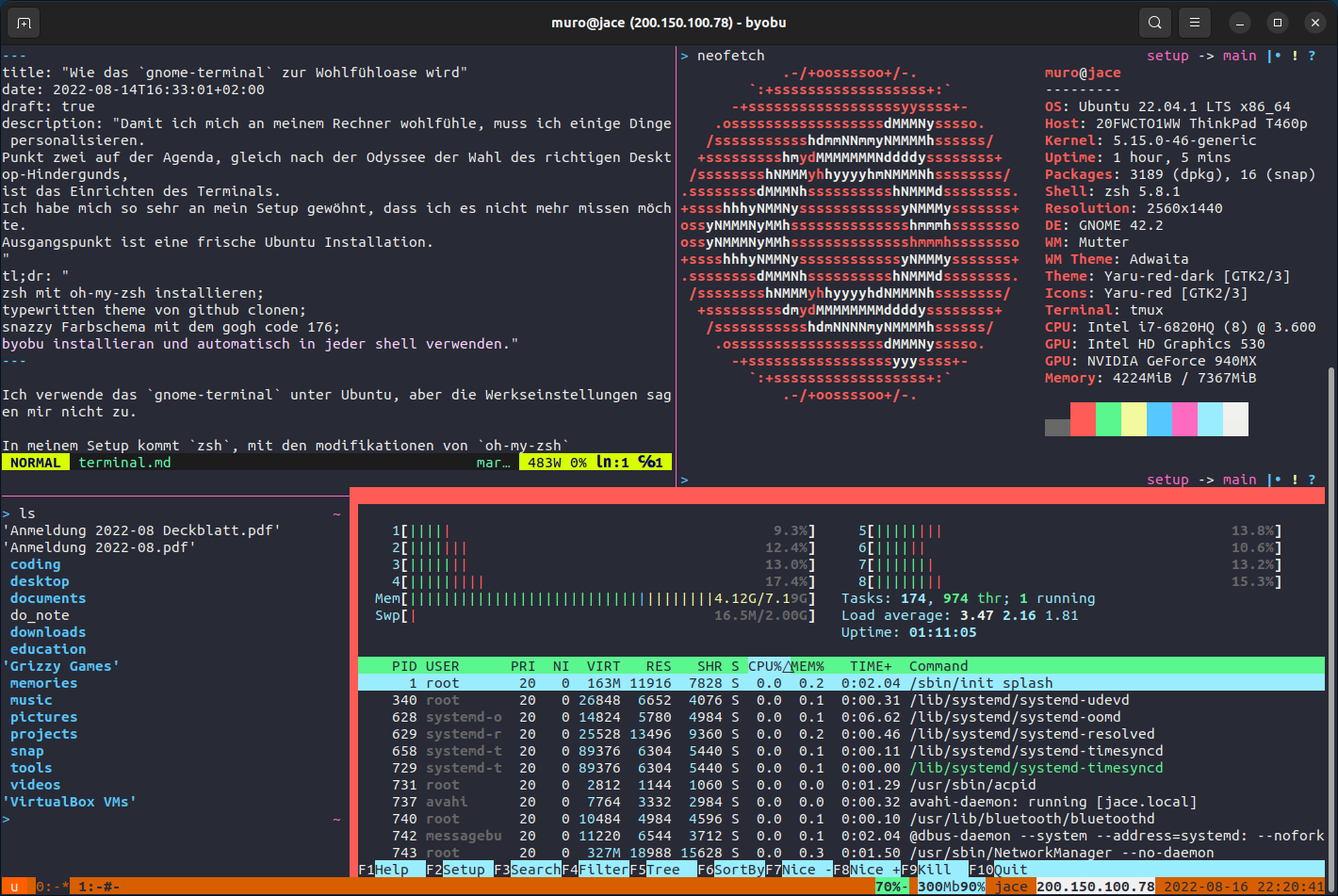
One dependency that must be met before proceeding with this guide is git.
$ sudo apt install git
the shell
While the Z shell can also be used for scripting, it was designed mainly for interactive use. Operating the system via the terminal is thus, even more convenient and efficient.
$ sudo apt install zsh
Did I mention how incredible customizable Z shell is? In fact, it is so much that I don’t even try to adjust anything myself. Instead, I let the Oh My Zsh configuration framework do the job for me.
The decent default configuration on its own lowers the barrier of entry to Z shell a lot, In addition, the framework provides numerous plugins and themes.
% sh -c "$(wget https://raw.github.com/ohmyzsh/ohmyzsh/master/tools/install.sh -O -)"
[...]
Time to change your default shell to zsh:
Do you want to change your default shell to zsh? [Y/n] y
Changing your shell to /usr/bin/zsh...
➜ ~
For more information on Z shell and Oh My Zsh, see their project pages:
the plugin
In my opinion, the fuzzy finder fzf is a must have on every system.
➜ sudo apt install fzf
After the installation all necessary entries for the Z shell integration should have been made.
If fzf was installed prior to zsh, or the integration failed for other reasons,
fzf can be added manually to the plugins list in the .zshrc file.
➜ gedit ~/.zshrc
plugins=(git fzf)
the theme
Oh My Zsh can easily be extended with themes and plugins.
I use the minimalist typewritten theme.
The installation is as simple as git clone followed by a few links.
➜ git clone https://github.com/reobin/typewritten.git \
$ZSH_CUSTOM/themes/typewritten
➜ ln -s "$ZSH_CUSTOM/themes/typewritten/typewritten.zsh-theme" \
"$ZSH_CUSTOM/themes/typewritten.zsh-theme"
➜ ln -s "$ZSH_CUSTOM/themes/typewritten/async.zsh" \
"$ZSH_CUSTOM/themes/async"
The desired theme can be selected by setting the ZSH_THEME variable in the .zshrc file.
➜ gedit ~/.zshrc
ZSH_THEME="typewritten"
A small twist of mine turns the symbol with which each line begins with in to a >.
This is accomplished by setting the environment variable TYPEWRITTEN_SYMBOL.
➜ gedit ~/.zshrc
export TYPEWRITTEN_SYMBOL=">"
For more information on the typewritten Theme, see its project page:
the colors
The built-in colour themes of the gnome-terminal are somewhat ok,
but they don’t suit my taste.
With the help of Gogh, my favorite colours are always available to me.
A one-liner triggers an interactive dialogue.
There, one or more colour palettes can be selected for installation.
I use the colour palette 176 (snazzy).
> bash -c "$(wget -qO- https://git.io/vQgMr)"
[...]
Enter OPTION(S) : 176
Theme: Snazzy
For more information on the Gogh, see its project page:
the multiplexer
In my previous setup, often, a dozen terminal windows were spread across several virtual desktops. And if I accessed my machine remotely, I had to open multiple windows with the same SSH connection.
Byobu is like a tiling window manager for the terminal. The view can be split vertically and horizontally using shortcuts, and Workspaces can be easily organised into nameable tabs.
> sudo apt install byobu
Byobu provides immense relief, especially if accessed via SSH. The user can log into an existing session and find its workspace exactly the way he or she left it.
It is possible to start byobu automatically for each terminal session.
To do so, the following entries are added to .profile and .zshrc.
> gedit .profile
_byobu_sourced=1 . /usr/bin/byobu-launch 2>/dev/null || true
> gedit .zshrc
source .profile
For more information on the Byobu, see its project page:
Errors or suggestions for improvement can be submitted by opening an issue on codeberg.org